|
|||||||||
Using FEN, EPD or PGNDefinitions(Link to a Website with more chess definitions)FEN Forsyth-Edwards Notation is used to describe a chess position using ASCII characters. It's not only used by chess programs; you can use FEN to send chess problems through postal or email. FEN files use the ".fen" file extension. (go to) EPD Extended Position Description is another way to describe a chess position with ASCII characters, but it is more versatile. EPD files use the ".epd" file extension, and are primarily for use by computer chess programs. (go to) PGN Portable Game Notation is the standard method of sending game scores via email. Almost every chess program can read PGN files and export games in PGN format as well. (go to) FENFrom the PGN-EPD menu, select Import/Export FEN Position. A dialog box appears: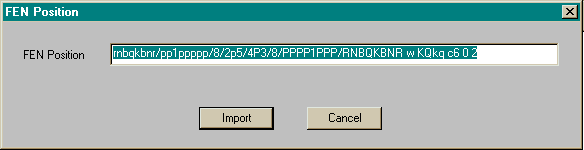
Double click in the box and drag across if the entire FEN field is not shown. The illustration shows the FEN position after 1. e4 c5. You can copy (Ctrl-C) and paste (Ctrl-V) this field into an email, Usenet posting, or text file. To analyze a FEN position in Der Bringer, copy it from an email, posting or text file, or type it into the field. Then click "Import." You can also import a game in PGN, move ahead to a desired position, then save the FEN position for posting to rec.chess.games.analysis, for example. EPDFrom the PGN-EPD menu, select Analyze EPD file. An EPD file can have several positions. Here is an example, two randomly selected positions from Byrne-Fischer, 1956:rnbq1rk1/ppppppbp/5np1/8/2PP1B2/2N2N2/PP2PPPP/R2QKB1R b KQ - 0 5 r4rk1/pp2Bpbp/1qp3p1/8/2BPn1b1/Q1P2N2/P4PPP/3RK2R b K - 0 15 Der Bringer will analyze these positions in succession. It's helpful to have the Search Statistics window turned on, and to ensure the Level is set to allow sufficient time for analysis ("infinite" is recommended). See the section of this manual titled "Analysis" for more information. You cannot export an EPD file from Der Bringer, but you can export FEN or PGN. You can use Winboard to convert the FEN or PGN file to EPD. PGNYou can import PGN files to Der Bringer for analysis or play, or export games from Der Bringer in PGN format.Import PGN From the PGN-EPD menu, select "Read PGN File." Find the file and open it. PGN files can contain more than one game. You'll see a dialog box with a list of the games in the file you selected. Double click on the desired game. Der Bringer will load the game and display the last position in the game record. To move to another position in the game, use Ctrl-G and enter the move number in the dialog box. Export PGN From the PGN-EPD menu, select "Save game in PGN file." Specify a filename and click "Open." (Note: If the filename exists, Der Bringer does not prompt you about overwriting the existing file. The game you are saving is added to the end of the existing PGN file.) A dialog box appears: 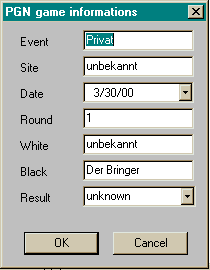 Enter the game information and click OK. Note: Der Bringer analysis is added to the file, which can make it quite large. To prevent this, save the game as a Der Bringer file, reopen it, and then save it as a PGN file. | |||||||||