|
|||||||||
Search Info WindowFrom the View menu, select Search Info or click the Show/Hide Searchinfo button. This optional window gives a dynamic look at what Der Bringer is doing. Much of this information is saved in a file called "bringer.log," in the same directory as bringer.exe. You can open and read the log with a text editor, and delete it when the contents are no longer necessary. New analysis is appended to what's in the log, so it's a good idea to delete this file before you start a new analysis. 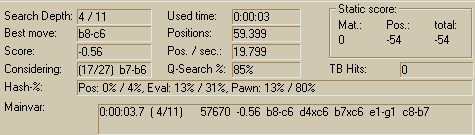
The Search Info window fields are: Search depth The first number is the number of plies (half moves) Der Bringer is currently searching. The second number is the maximum number of plies Der Bringer has searched in this position. Best move The move Der Bringer would make if the search were stopped at this moment. Score The evaluation of the position in pawn units. If the side on the move has an advantage, the number is positive, regardless of whether that side is White or Black. If the side on the move is at a disadvantage, this number is negative, regardless. Considering (17/27) means Der Bringer is examining 17 of 27 possible responses to the previous move; b6 is the 17th response that Der Bringer is checking. Hash % Percentage of the hashtable allocation that is filled and the efficiency of the tables. Pos tables store search information; Eval tables store evaluation (score) information; Pawn tables store evaluations of the pawn score. Pawn: 13% / 80% means the Pawn table is 13% filled and 80% of the references to this table find useful information.Mainvar The line that Der Bringer regards as most probable. The time used to find this main variation is placed in front the search depth, the number of positions and the evaluation. Used time The time used for the current calculations. Positions The number of positions Der Bringer examined during the current calculations. Pos./sec. The average number of positions/second that Der Bringer is searching. Varies according to the position and the computer speed. Q-search % What percentage the quiescence search is of the entire search. Computer chess programs use a combination of search strategies. The first is called a "brute force" search, the second method is more selective. In the third method, called a "quiescence search" the program evaluates tactical considerations, such as capturing moves, pawn promotions and checks. For more information, see The Anatomy of Chess Programs, by Prof. T.A. Marsland. Static score These three specification refer to the examined position. They indicate how Der Bringer rates the position statically; ie, without search. The specification is in 1/100 pawn units. TB hit When Der Bringer is using endgame tablebases, this field indicates how many positions were found in the tablebases during the current search. | |||||||||